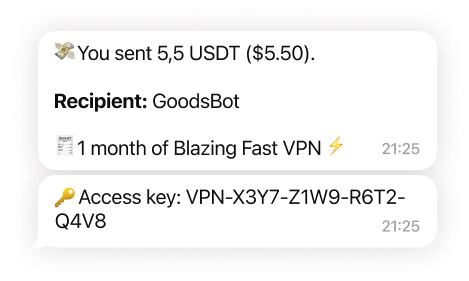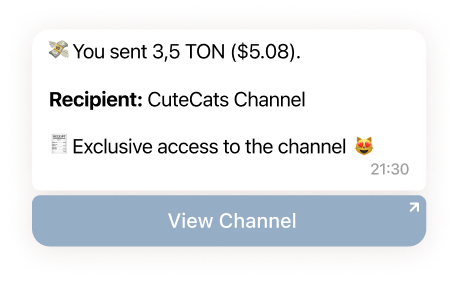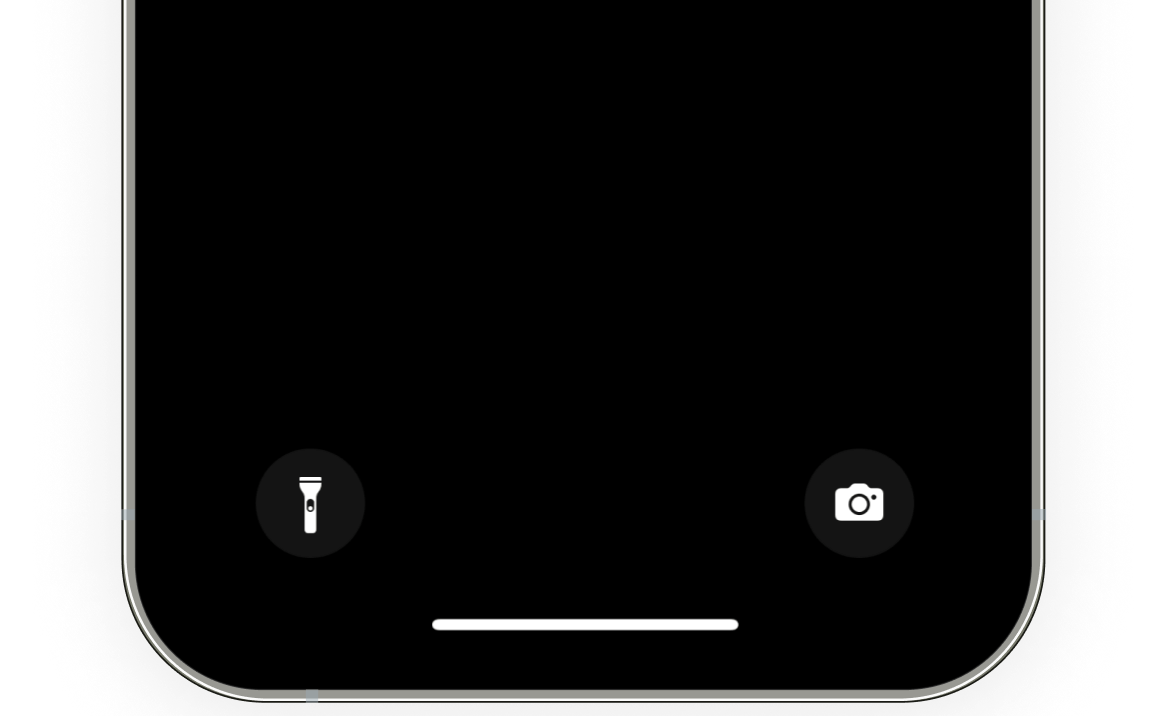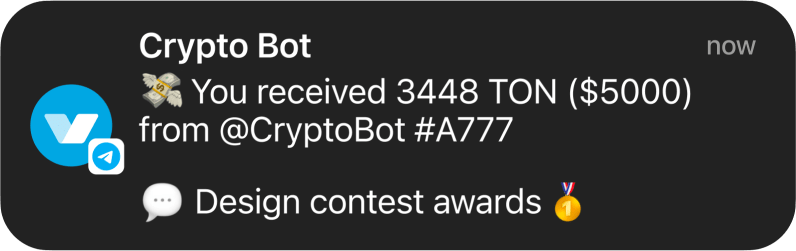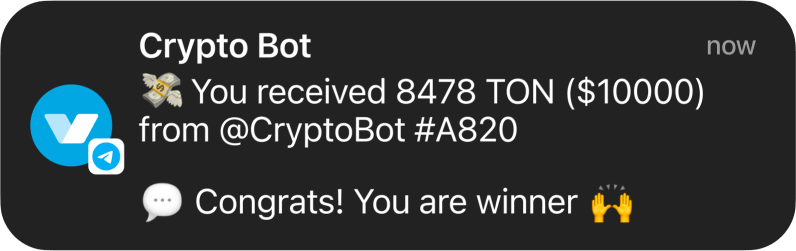Crypto
payments for telegram bots
Seamlessly accept crypto payments
in your Telegram bots and services.
Get started
Popular bots use Crypto Pay

01
03
Accept a wide range of cryptocurrencies
Bill any supported cryptocurrencies with asset parameter in GetInvoice method
ETH
USDT
TON
BTC
TRX
LTC
USDC
BNB


One click to start
Open @CryptoBot, go to Crypto Pay and tap Create App to get API Token
Real-time
exchange rates
Request up to date currency rate with the getExchangeRates API method
Payment statistics
Open @CryptoBot, go to Crypto Pay and My Apps,
App Name to get Statistics
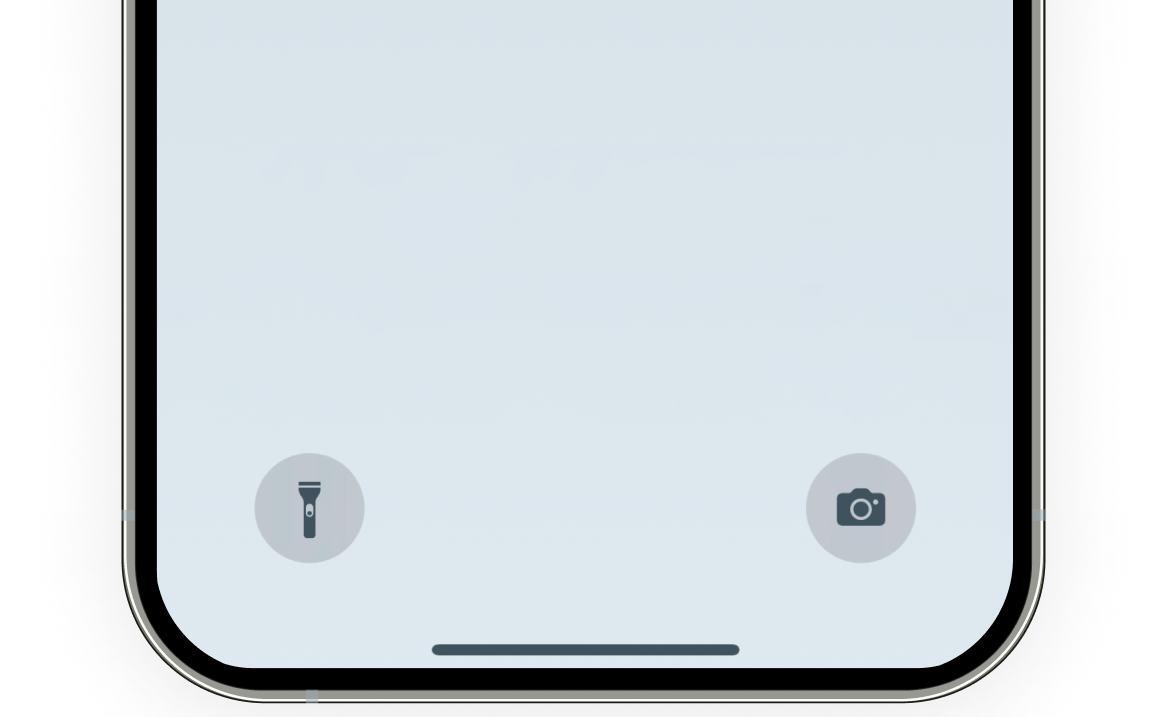
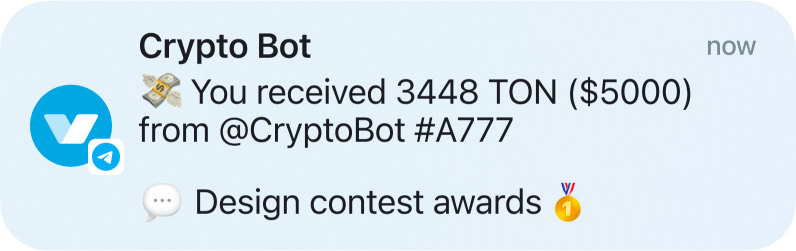
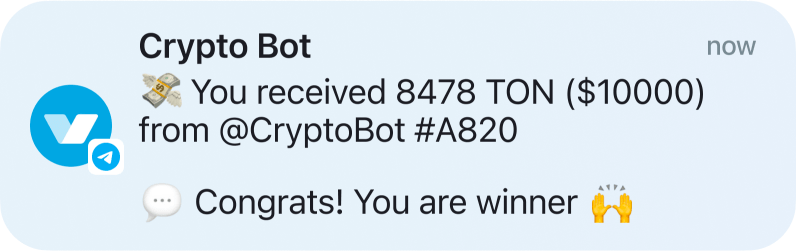
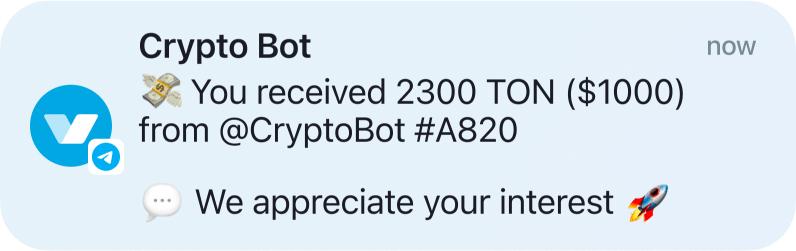
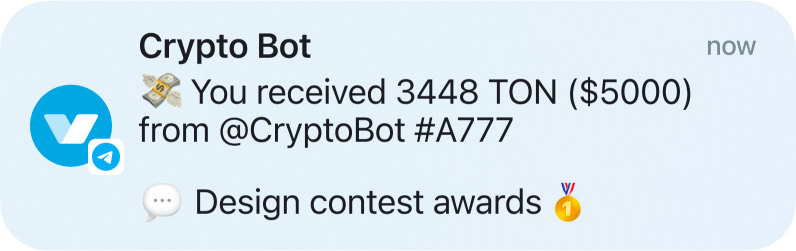
Send coins to users
Automate payouts to users with transfer API method
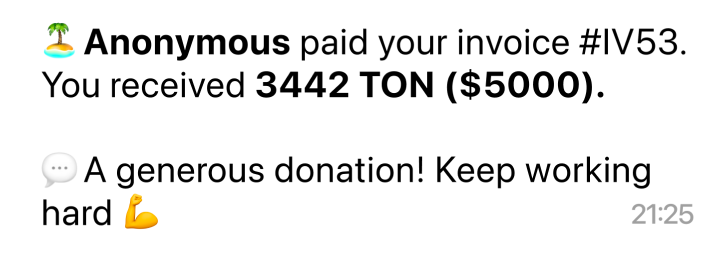
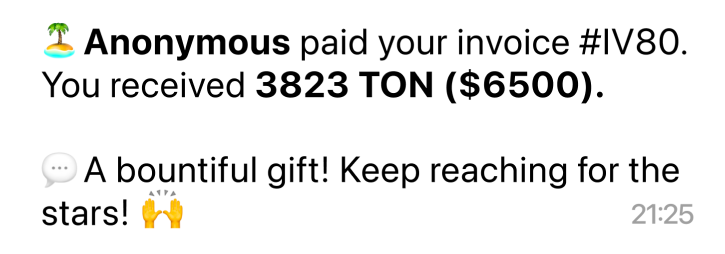
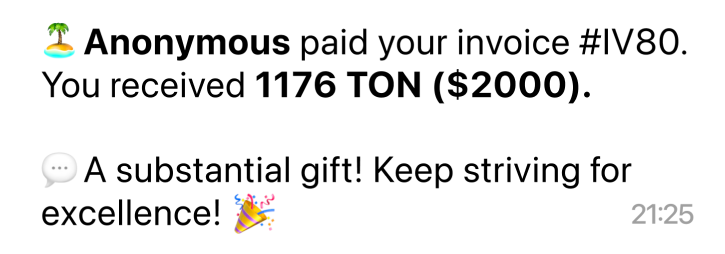
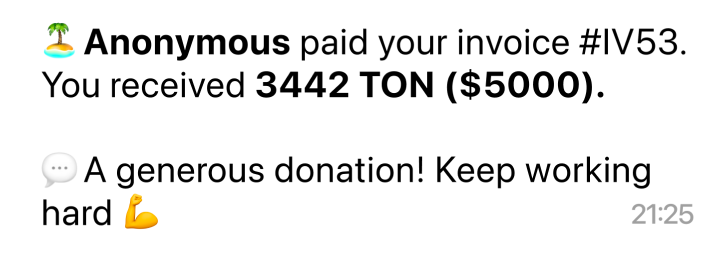
Anonymous
payments
Use allow_anonymous parameter in createInvoice method to give user an option to remain private
Quick start using
Crypto Pay
1
Authorizing your app
- Open @CryptoBot
- Go to Crypto Pay
- Tap Create App
- Get API Token
asset=TON&amount=2.75
{"asset":"TON", "amount": "2.75"}
2
Crypto Pay
API Request
Requests are only served over HTTPS
To pass parameters use:
Invoice(
payload: “item:monthly_premium”,
status: “paid”,
amount: “3.99”,
asset: “USDT”
)
3
Getting updates
There are two ways of receiving
updates for your app:
- getInvoices method to get a
list of created invoices. - Webhooks to receive
updates in realtime.
Crypto Pay API
Explore available methods and types
and integrate them in any programming language.
Join dev community
Connect with bot developers and explore the possibilities our crypto payments service unlocks.
crypto-pay-api
CryptoPay
crypto-pay-api
aiocryptopay
cryptobot-sdk-
golang